STREAMLINE EMPLOYEE DATA
With Workforce TNA, you will eliminate paper files and streamline employee data and recordkeeping.
Improve recordkeeping, manage employee files and store everything in one centralised database for easier access to employee information whenever you need it.
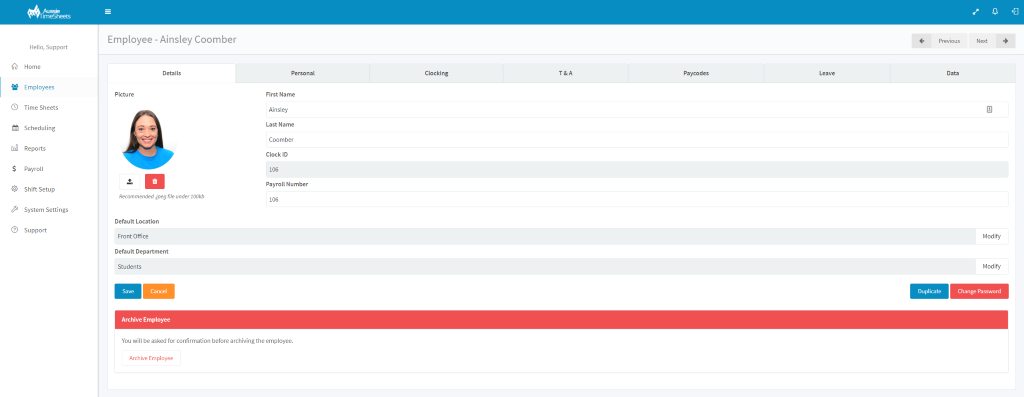
DATABASE FEATURE
Employee Details
The Employee Details tab gives you a quick snapshot of the employee. This is where you can view the employees profile picture, find their payroll and clock ID and allocated them to a location and home department.
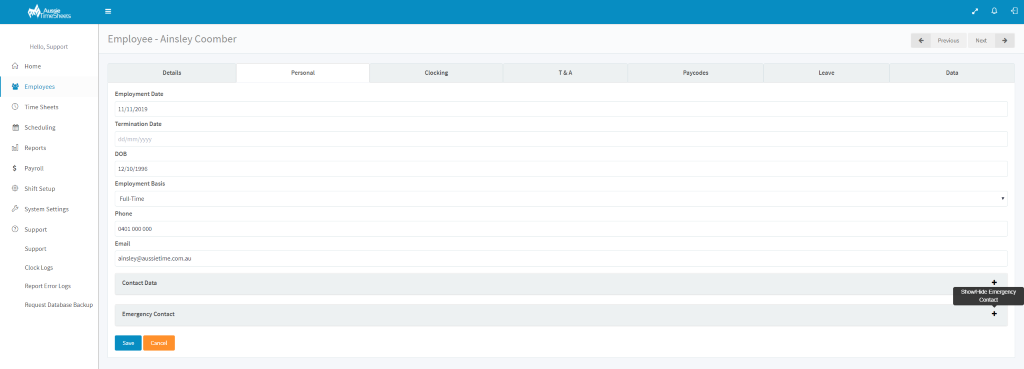
DATABASE FEATURE
Personal Data
The personal tab includes an employee’s personal contact details including phone, email, date of birth and emergency contact information. In this tab, you can include the employee’s employment history and include their employment basis (full time, part time, casual or contractor) and employment date and termination date.
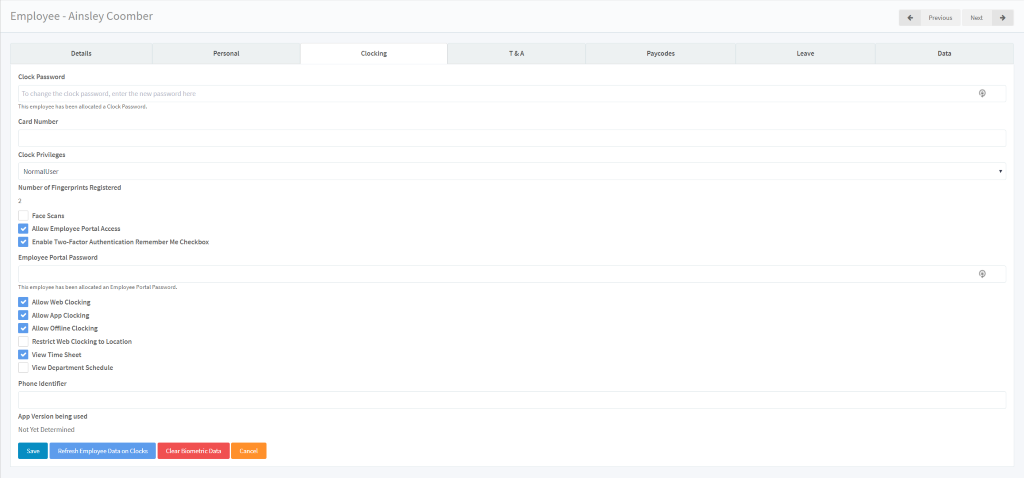
DATABASE FEATURE
Employee Clocking
The clocking tab is where you’ll add information regarding the employee and how they clock in and off for work. You can set up the employee pin code to clock in and out of the time clock, allocate an RFID card and view how many fingerprints have been enrolled to the fingerprint time clock.
Give your employees access to the ATS Employee Self Service Portal. Create a password for them to log in and enable two-factor authentication.
Control how, when, and where your employees can log in and out using the web portal or My Workforce TNA App. (link to app feature content) Set up how the employee logs in and out via web or app clocking or both. You can allow your employee to log in while they are offline, which is excellent for employee working in remote locations. Restrict the clocking to a location like a job site or office space the employee works.
You can also control what self-service features your employees can access and see from their web portal and App login. Allow your employees to view and approve timesheets, view their department schedule and leave calendar. Enable employees with access
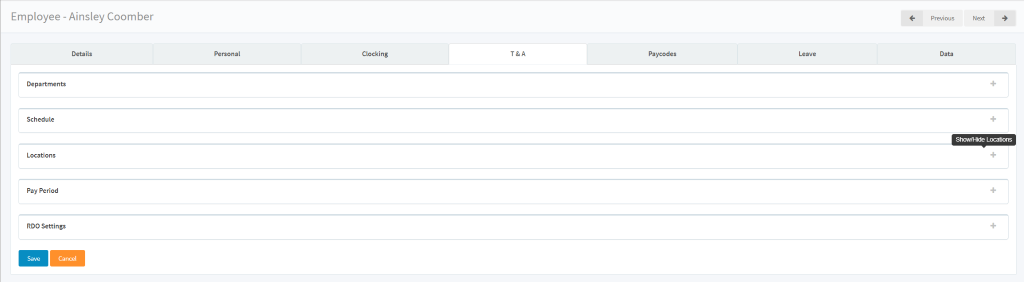
DATABASE FEATURE
Time & Attendance
The time and attendance tab is where you can manage your employee’s time and attendance. Allocate employee to one or more departments, assign them to a location and a schedule. This is also where you can setup Required Day Off (RDO) accruals and balances and set their pay period.
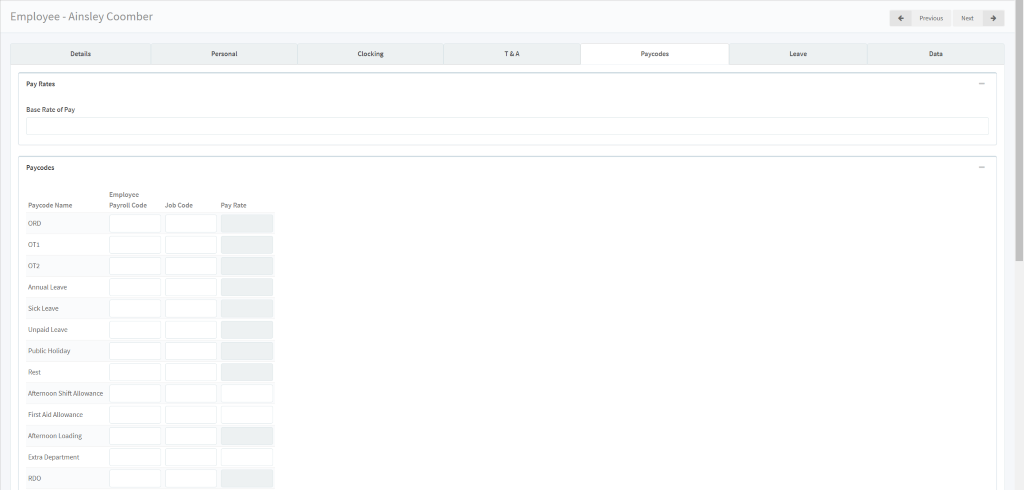
DATABASE FEATURE
Paycodes
The paycodes tab allows you to create custom paycodes per employee. The paycodes will display on the Payroll Summary Report and will be included on the Payroll Export.
The Paycode feature in Workforce TNA is only used for exporting to your payroll software. A unique paycode can be added for every rate of pay along with a dollar figure assigned to the paycode within Workforce TNA.
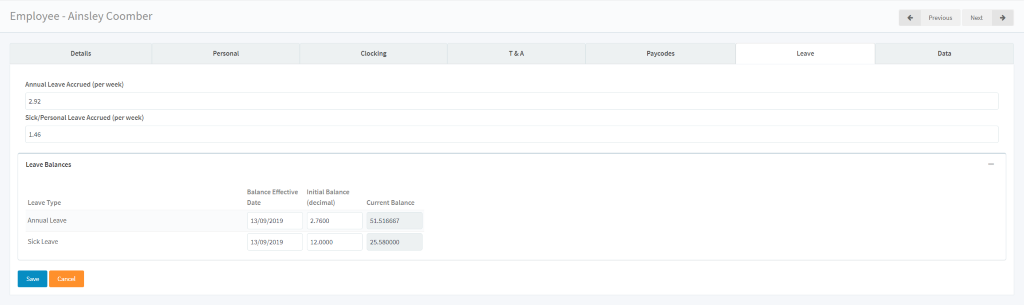
DATABASE FEATURE
Leave
The leave feature is where you can add and setup your employee’s Annual Leave and Sick/Personal Leave Accrued each week. Your employee will have access to their annual leave balance of hours when using the ESS portal or App to submit a leave request.
Leave balances allows you to input the employee current leave balance to date. This section can be helpful for managers and admin when approving the employees leave request to ensure they have enough leave for the request.